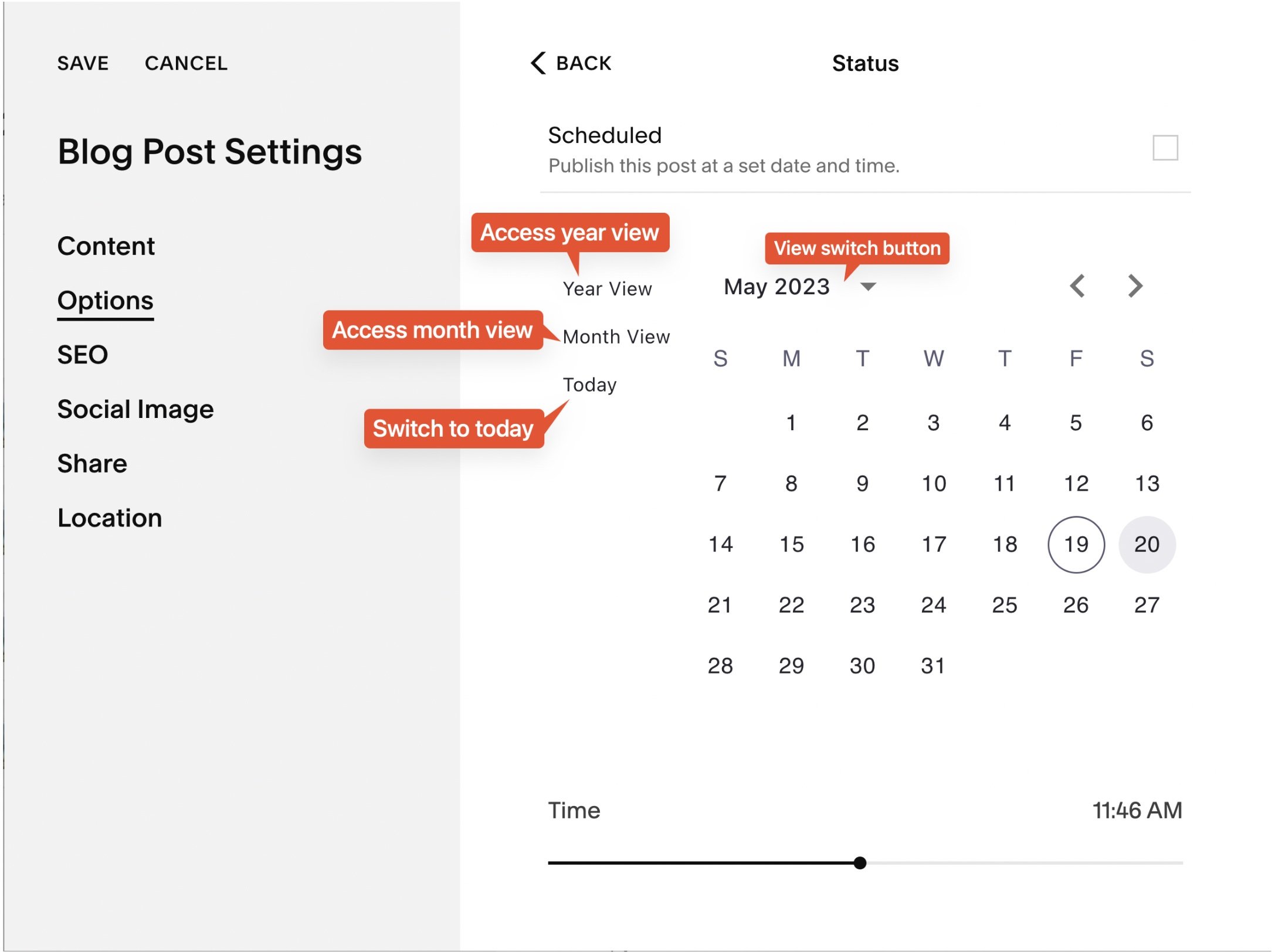Essential Tweaks to Improve Your Squarespace Blog in 2025
This post is a collaboration with BeyondSpace.studio
Squarespace is a great blogging platform, but it still has some limitations that can slow down your workflow. Whether it’s inconsistent formatting, inefficient navigation, or missing features, these small frustrations add up over time. Fortunately, new tools and plugins can help bridge these gaps, making Squarespace blogging more efficient, user-friendly, and optimized for SEO.
Here’s a look at some key improvements that can transform how you manage content on your Squarespace blog.
Consistent Blog Date Formats for a Professional Look
One common frustration for Squarespace bloggers is the inconsistent date formatting across different areas of a site. Blog posts, summary blocks, and lists often display dates in different formats, disrupting the overall design cohesion.
Beyondspace Date Format plugin solves this by applying a uniform date format across your entire website. This ensures a polished, professional appearance while also making it easier for readers to navigate past content without confusion.
For instance, Ichiyamamart applies the YYYY-MM-DD format on its Magazine page, maintaining a clean and structured look.
Beyondspace date format in action
If you're looking for a detailed setup guide, Melody.tech provides an in-depth tutorial on adjusting date formats in Squarespace.
📌 Learn how to apply a consistent date format
A Smarter Way to Edit Publication Dates
Refreshing older content for SEO is a smart strategy, but Squarespace’s default date picker makes it unnecessarily difficult. Clicking through months one by one is frustrating—especially if you’re trying to update posts from years ago.
Beyondspace Publication Date Picker introduces a more intuitive navigation system with dedicated year and month views. This makes it easy to adjust blog post dates in just a few clicks, whether you’re republishing content, fixing errors, or aligning posts with a seasonal marketing strategy.
Beyondspace Publication Date Picker
Christy Price recently highlighted this plugin in her Squarespace Blogging Wishlist.
Smarter Internal Linking for SEO & Engagement
Squarespace’s built-in Link Editor lacks an automatic way to link to other blog posts, forcing users to manually copy and paste URLs.
Smart Link (LITE) from Beyondspace eliminates this hassle by introducing an intuitive internal linking system. Just type a dash (/) after a collection slug, and it will instantly suggest relevant internal posts. This feature enhances SEO, reduces bounce rates, and improves reader navigation by making it easier to cross-link relevant content.
Smart Link (LITE) from Beyondspace
Reuse Content Blocks Across Your Blog
If you frequently use the same elements—such as author bios, call-to-action banners, or promotional sections—updating them manually across multiple posts is time-consuming.
Beyondspace Synced Blocks simplifies this by allowing you to edit content in one place and automatically update it everywhere it appears. Unlike traditional Squarespace content blocks, which require manual duplication, Synced Blocks are embedded directly into the page’s HTML. This not only saves time but also enhances SEO, ensuring Google can efficiently crawl and index the content without JavaScript delays.
Katelyn from launchthedamnthing.com has streamlined her blog updates using Synced Blocks. Check out how she reuses Image Blocks for affiliate banners in her posts.
Synced Blocks example
📌 Get started with Synced Blocks
Improve Navigation with Direct Source Links
For bloggers who frequently reference external sources—whether for event listings, news updates, or curated content—making it easy for readers to access the original source is essential. However, Squarespace’s blog list does not provide direct redirection to source URLs in “Read More” link, and event collections lack built-in support for outbound links altogether.
Beyondspace Source URL Helper plugin solves this by enabling access to source URLs across collection pages, summary blocks, and calendar blocks for Events and Blogs collection. This small tweak improves user experience, keeps visitors engaged, and is particularly useful for affiliate marketers or news-focused blogs.
Advanced Search That Actually Works
Squarespace’s default search function often struggles with accuracy, displaying outdated or irrelevant results. This can frustrate visitors and lead to lost engagement.
Monocle for Squarespace is a full-text search plugin that significantly improves search accuracy, speed, and relevance. Unlike the native search, Monocle indexes all content—including gated or members-only posts—ensuring users find what they need quickly.
Monocle for Squarespace
📌 Enhance your site’s search experience
A Table of Contents for Easy Blog Navigation (Coming Soon!)
Long-form content can be difficult to navigate, leading to higher bounce rates if readers can’t find the sections most relevant to them.
A sticky Table of Contents solves this by providing a floating sidebar that allows users to jump to different sections instantly. This upcoming feature will be available soon across Beyondspace Blog.
Table of content sample
📌 See a live preview on Sqspthemes.com
Bulk Import & Update Blog Content
Moving your blog to Squarespace shouldn’t be a tedious, manual process. Whether you're switching platforms or restructuring your content, transferring posts one by one is time-consuming and prone to errors.
Sqspthemes Blog Upload Tool simplifies blog migration, allowing you to import entire blogs in minutes. Instead of manually copying and pasting, you can upload content in bulk while preserving formatting, structure, and metadata. This tool is especially useful for those looking to quickly create summary blocks or update content across multiple pages without repetitive work.
Additionally, for those managing multiple blogs or merging content, this converter seamlessly integrates new posts into an existing blog—offering flexibility whether you're starting fresh or building on an established archive.
📌 Learn how to migrate your blog seamlessly
Final Thoughts
These enhancements make Squarespace blogging not only more efficient but also better optimized for SEO and user experience. Whether you’re looking to improve content organization, streamline navigation, or boost search visibility, these tools provide simple but powerful solutions.