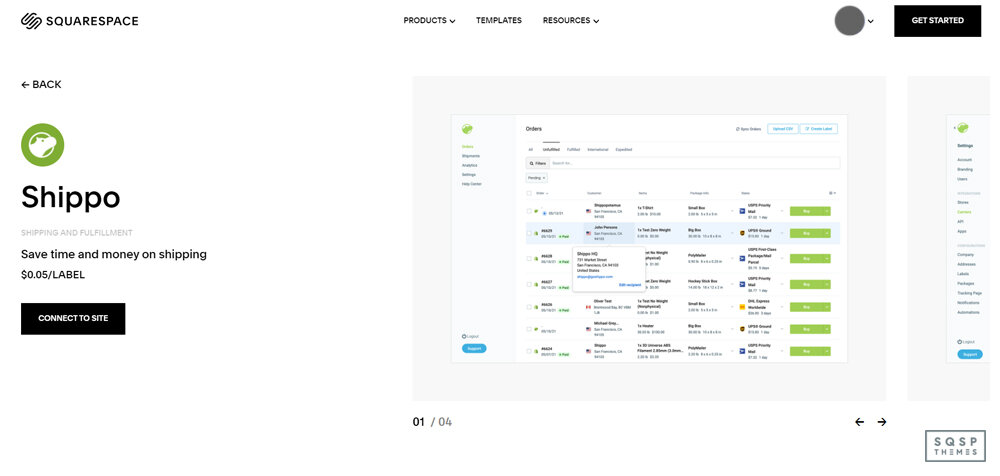3 ways to Connect Squarespace to ShipStation
Squarespace is a powerful platform for starting up an online business, but it doesn't necessarily handle everything. One of the biggest gaps in coverage for businesses is shipping and fulfillment. As a business owner, you have the option to go with any of a dozen or more different shipping and fulfillment companies, but you have to pick one to run your business through.
One of the best is ShipStation. They're trusted by over 100,000 businesses and with good reason. So, let's take a look at what they offer, and how you can use them with Squarespace.
What Does ShipStation Do?
As I mentioned in the intro, ShipStation is a shipping and order fulfillment company. Their tool offers a wide variety of features to help order fulfillment, well, happen. When a customer orders something from your store, what happens?
Without ShipStation, the order information is delivered to you, and you have to handle it. You have to keep track of the order, you have to pull products, you have to create a shipping label and print it off, you have to package the order and mail it. It's all manual, it all involves a lot of paperwork or working with different spreadsheets and digital systems, and it's generally all a mess.
With ShipStation, all of that is handled for you. When a customer makes an order, that order is referred to your supplier, through one of their 70+ channel integrations. They handle everything that needs to be done between getting an order and shipping a product, with robust controls and reporting available to you. They do:
Order management. You can even set up automated rules to help you with applying actions to certain kinds of orders, based on criteria, performance, and even channel.
Shipping. They gather all of the information necessary to create shipping labels in the fastest and cheapest way, saving you time and money. They can also handle batch processing and printing.
Branding. The ShipStation shipping process can also be branded in various ways, from creating branded shipping labels to offering a custom returns portal to offering a tracking page for items.
Inventory. Anyone who has had to handle inventory manually knows how much of a pain it can be. It's even worse if you're dealing with disparate suppliers or multiple warehouses. ShipStation allows you to manage inventory alerts, view stock levels, and allocate stock easily.
They also have some unique features to go with their Squarespace integration. ShipStation uses Squarespace features including order syncing, customer shipping preference selection, tracking number updates, and Squarespace-based reports.
All of this is highly valuable, of course, so it's no wonder that so many businesses turn to ShipStation for their fulfillment needs. The question is if you're setting up a store on Squarespace, or you're converting from a manual system to ShipStation, how can you integrate the two?
Use Native Integration
The first and easiest option is to simply use native linking between ShipStation and Squarespace. ShipStation is well aware that a large portion of their userbase is on Squarespace, so they have native integration. It's also quite easy to set up. Here are the instructions.
1. Log into your Squarespace account.
2. Log into your ShipStation account. If you don't already have one, you'll need to register one.
3. In Squarespace, click on Commerce, then on Shipping.
4. Scroll down to the section labeled "Connect ShipStation" and click the Connect button.
5. Click Next, since you're already logged into ShipStation. Click Next again.
6. You will be given two pieces of information; your Squarespace Domain and a generated password. Save these.
7. In ShipStation, click on the Settings gear icon.
8. Click Selling Channels, then click Connect a Store or Marketplace.
9. Choose Squarespace from the list.
10. Paste in the Squarespace domain and password from earlier in the process, and click Test Connection.
11. In Squarespace, click Connect to ensure the ShipStation connection goes through.
12. In ShipStation, click Finish to finish adding your Squarespace store to your dashboard.
Once you've done all of this, you're ready to go. You can set up whatever rules, fulfillment options, and labels you need to configure. This is all part of using ShipStation; customizing shipping labels, choosing preferential communications channels, and so forth.
You can read more about this process, including watching a video of the connection process, on this page.
Use an eCommerce Plugin
If ShipStation has a default integration with Squarespace, why would you want to use anything else? Well, the truth is, there are several reasons.
First of all, ShipStation might not do everything you want it to do. While they do have a robust set of automation rules and customization options, they are still somewhat limited. Squarespace also only sends so much data to ShipStation via their API, so there's not necessarily an option to use some of your Squarespace information in order fulfillment.
For most small stores, this is fine. You don't need the world's most robust shipping and fulfillment platform when you're selling from one supplier, through one website.
Where things fall apart is if you have multiple sites. Many merchants set up accounts with multiple suppliers, and when you're managing multiple suppliers, you might need a more robust system to handle them. Additionally, some people set up multiple commerce sites in different niches, all selling through the same platforms. ShipStation will require you to configure each of these individually, and it can be a hassle to do all of this through Squarespace.
Using a "middleman" plugin can help a lot with this. For example, you have an option like CartRover.
CartRover is a platform that streamlines the order process. They sit in the middle of the network, aggregating all data feeds and distributing data to different channels as necessary.
So, on one side, you have Squarespace, with one or many different Squarespace sites. You can also use CartRover with various other platforms, such as Shopify. If you're running multiple different stores, they can all feed data into CartRover.
On the other side, you have the fulfillment system. ShipStation is the focus of today's post, but there are dozens if not hundreds of other fulfillment platforms out there, all of which perform similar sets of features. Finding the one you like the most (or using more than others) is part of the challenge of running a business successfully.
The key benefit to this system is that, if you choose to change aspects of your business on one side or another, you don't have to worry about a service interruption. If you change away from ShipStation, CartRover will still be receiving your data and can still forward it on as long as you have orders coming in. You can add integration for your new shipping system and seamlessly transfer over, without interruptions.
The same goes for the site side. Want to change away from Squarespace? I don't know why you would, but if you do, you can, and you will just need to forward data to avoid interruptions. You can read more about this integration here.
Use an Automation Engine
In my mind, if you're going to use a middleman, you might as well go with something more robust. CartRover is great if all you want to do is manage the transferring of eCommerce data from Squarespace to ShipStation, with a little extra thrown in for management and flexibility.
However, CartRover only does so much. They're an automation engine, but not a true automation engine. They're narrowly focused.
True automation engines are just API linkups that allow you to do whatever you want. You can send data through ten different systems automatically with the right configuration of flows. Want to send data to an archive? Want to automatically generate custom reports? Want to handle data in a unique way? Want to inject custom code with API access? You can't do that with Cart Rover or with default integrations.
If you want a more customized solution, you want a real automation engine. Luckily, there are several you can try. Zapier, Automate.io, and IFTTT are all popular options. There are, however, quite a few more out there. Microsoft owns one, for example, as does Adobe. If you have ties to one or another ecosystem already, using their system might be a good idea.
The biggest downside to using an automation engine is that you need to customize everything yourself. A platform like CartRover has all of the business processes you need already configured. With something like Zapier, you need to configure it all yourself.
While this gives you more flexibility, it also means you have to make sure you're covering all the bases. If a user purchases an order of multiple products, will it be bundled properly? If they apply a shipping discount, will the data be forwarded correctly? You need to think through the process carefully.
You're also susceptible to API limitations and limitations on the platform itself. This can be an added expense you don't want to pay, on top of what you're already paying for Squarespace and ShipStation.
Alternatives to ShipStation
ShipStation is a pretty great shipping and fulfillment platform, but it's not the only one. As I've mentioned, there are quite a few others out there.
If the reason you want to use something like CartRover or Zapier is that you want a feature that ShipStation doesn't offer by default, another thing to consider is that maybe a ShipStation alternative does. So, what are some of those alternatives?
Spocket. This is a fulfillment app specifically made for dropshipping. It works with both US and EU suppliers, making it an ideal platform for that particular kind of eCommerce. It helps you get wholesale prices, which is a core business model for many.
ShipBob. This shipping and fulfillment platform is often cited as one of the biggest competitors to ShipStation. It too has Squarespace integration by default. More importantly, it allows you to leverage their network of global warehouses, so there's virtually always going to be two-day shipping no matter where in the world your customers happen to live. It's very convenient and surprisingly cheap for what it is.
Shippo. What about cases where you want to handle all of the shipping and fulfillment yourself, but you don't like the way Squarespace runs things? Shippo is a simple app that handles generating and printing shipping labels, very cheaply. They can get you discounted shipping rates for all of the major carriers, automatically. The downside is, well, that's all they do.
Order Desk. This is an order management app similar to ShipStation, intending to add more automation to the entire process. They have a rule builder to help you sculpt out a completely automated workflow. They have over 300 integrations with other systems as well, so if you want to add in another data feed the way you might with Zapier, you can do it from one centralized platform. It can work quite well.
Easyship. This is very similar to both Order Desk and ShipStation. It does shipping labels including discounted shipping, it syncs orders and handles returns, and it has worldwide tracking integrated into it.
These are just the shipping and fulfillment apps available to you with Squarespace by default. If you're willing to link a third-party app instead, you have even more options on the table. Pretty much no matter what you want to do with your shipping, you can, if you can find the right app.
Which Option is Best?
So which of these choices is best for you? Well, that depends entirely on your business needs. If you're trying to get a simple system up and running, using the default integration with ShipStation is more than enough. If you want something with more robust features or deeper integration, using a middleman is great. If you want a completely custom setup, Zapier or Automate.io can help. It all depends on what you need and how your business grows over time.
Have you used ShipStation with a Squarespace site before? If so, how did it work out for you? Let me know in the comments below.