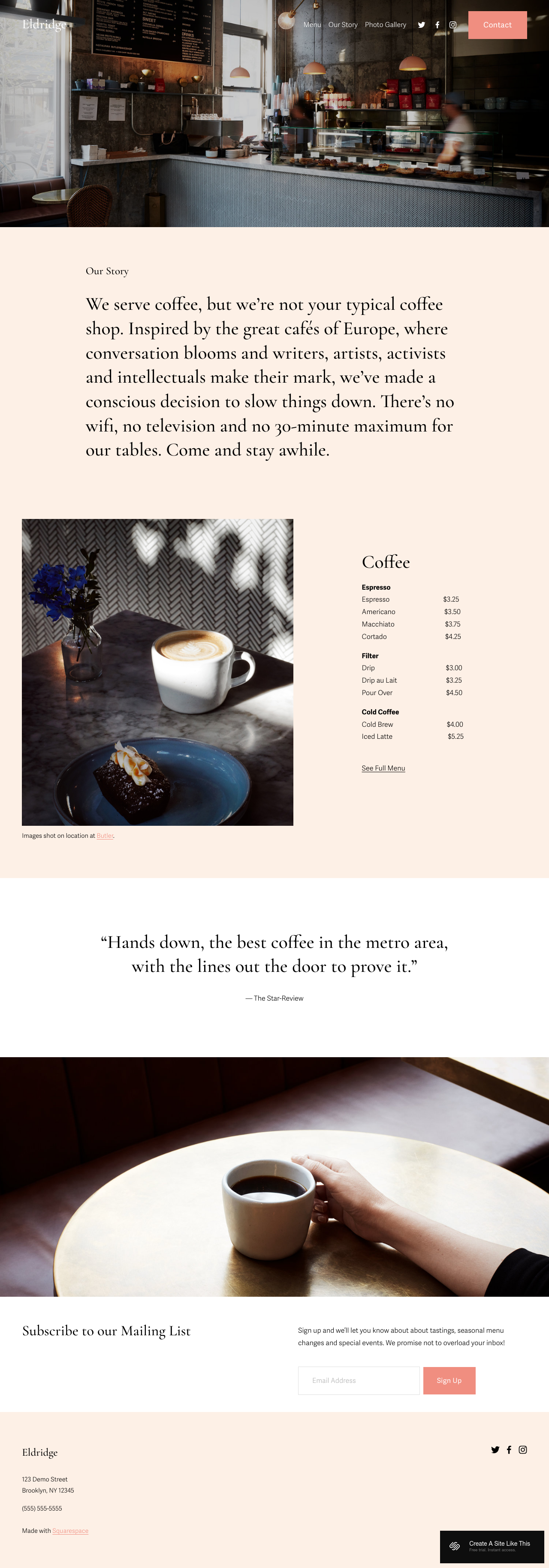Eldridge Squarespace Template
Overview
'Eldridge' is a meticulously crafted Squarespace 7.1 template that combines modern design with superior functionality. It stands out for its clean aesthetic, user-friendly layout, and customizable features that cater to a broad array of personal and business needs. Whether you are running a café, a photography portfolio, or an up-and-coming startup, the Eldridge template provides a flexible foundation for creating a visually stunning website.
Who This Is For
The Eldridge template is ideal for:
- Cafés and Restaurants: Its streamlined menu and contact pages make it perfect for showcasing a variety of offerings and facilitating customer inquiries.
- Photographers and Artists: The photo gallery section offers a pristine and elegant way to display visual work, ideal for portfolios.
- Startups and Small Businesses: The professional aesthetic and customizable features make it suitable for various business types looking to establish a strong online presence.
- Freelancers and Solo Entrepreneurs: The flexibility and simplicity are perfect for personal branding and client engagement.
Key Features
Aesthetic Appeal
- Minimalist Design: The Eldridge template uses a clean, minimalist approach, ensuring content remains the focus.
- Elegant Typography: The use of elegant fonts throughout promotes readability and aesthetic harmony.
- Visual Hierarchy: Thoughtful use of spacing and simple layouts create a clear visual hierarchy, guiding visitors smoothly through the site.
Functional Design Elements
- Navigation Bar: A fixed navigation bar that includes links to key sections like 'Menu', 'Our Story', and 'Photo Gallery', ensuring intuitive site exploration.
- Integrated Contact Form: Simplifies the contact process with clean form fields for name, email, and message submissions.
- Map Integration: Embedded Google Maps directs customers to your physical location with ease.
Customizability
- Flexible Layouts: From photo galleries to menu sections, easily adjust layouts to fit your needs.
- Color Scheme: The template’s clean white and navy blue palette can be customized to align with your brand’s colors.
- Responsive Design: Ensures your site looks stunning on all devices, be it a desktop, tablet, or mobile phone.
Best Use Cases
- Café and Restaurant Sites: Highlight menu items and unique café culture with high-quality images and clear, readable content.
- Portfolios: Provide a beautiful gallery to showcase photos or art pieces, with functional sections for an ‘About Me’ or Contact Page.
- Business Websites: Use the structured layout to present services, team bios, and blog posts that help establish credibility and engage clients.
Getting Started
- Sign Up: Create a Squarespace account, if you haven’t already.
- Choose the Eldridge Template: Navigate to the template gallery and select Eldridge.
- Customize Your Site: Use the built-in editor to personalize fonts, colors, layouts, and content.
- Add Your Content: Upload images, write engaging text, and integrate essential business information.
- Publish: Once satisfied with the setup, hit publish, and your website will go live.
Conclusion
The Eldridge template is a sophisticated and versatile option suitable for a range of website needs. Its aesthetic clarity, paired with its customizable features and functional design elements, make it a superior choice for anyone looking to build a professional, appealing, and effective online presence on Squarespace. Whether you’re showcasing a creative portfolio, running a café, or building a small business website, Eldridge provides the ideal foundation for success.