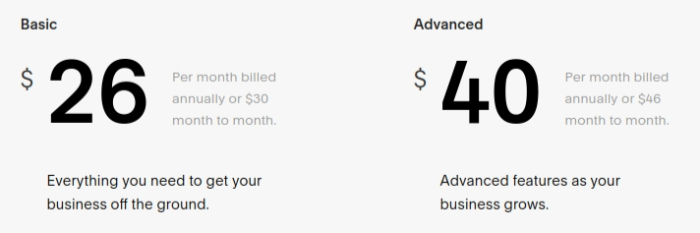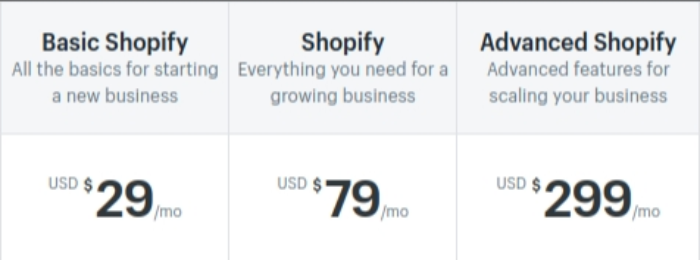Squarespace vs. Shopify: Side by side comparison
This is a side by side comparison of what it’s like to make a Squarespace and Shopify store so you can see the differences in real time.
Pricing
I go into more details on Squarespace’s pricing here. There are 2 plans that include features specifically for ecommerce.
Shopify has 3 pricing tiers. Each one allowing you to scale.
SEO
Shopify has SEO tools built into the platform as well as useful SEO optimization apps available in the Shopify App Store,
Squarespace has SEO tools built into the platform. Everything you need to know about Squarespace SEO here.
Payment gateways
Shopify offers payment gateways for US and international sales. Payment gateways are offered in hundreds of countries, and in the United States there are 45 payment gateways available -- giving you the flexibility to use just the right method for your business.
There are options to integrate payment gateways that allow buy-now-pay-later options at checkout and even accept cryptocurrency as payment.
Squarespace‘s payment gateway options aren’t as robust and are underwhelming compared to Shopify. Squarespace offers the ability to use Stripe to accept credit card payments, as well as the ability to connect a Paypal Business Account that’ll allow you to accept Paypal and Venmo.
App/plugin Market
Shopify has a dedicated app store with everything you need to get your store up to speed and thriving. There are apps that are useful for sales and conversion optimization, automation, inventory management, upselling and cross selling, tools for social media sales integration and SEO, and many more useful categories.
Squarespace doesn’t have a dedicated app/plugin market but there are a number of developers who offer “plugins” and widgets that can add extra functionality to your site. You can find them here.
Customer service
Shopify’s support team is available on demand via phone, email, and live chat.
Squarespace offers 24/7 customer support via email and M-F support via Live chat.
Marketing
Shopify’s “Marketing in Shopify” tool is built into the platform and allows you to start Facebook ads, including Facebook’s highly useful carousel ads, and Google Smart Shopping campaigns directly from within Shopify. This integration allows you to create, track, and manage all of your marketing efforts in one place.
Shopify is the first selling platform to integrate Google’s Smart Shopping Campaigns, which allow users to run effective ads without being familiar with advanced ad settings, because Google automatically optimizes your ad for highest sales value by choosing which of your products to advertise, how much to bid, and who to target, going as far as pulling your product information directly from your Shopify store. Smart Shopping Campaigns are great for ensuring your ads are shown to the most relevant people.
Shopify’s app store has a number of top email & SMS marketing apps useful for building your email list and running efficient email and SMS campaigns. There are countless apps that are useful for customer engagement as well.
Squarespace has email campaign tools integrated into the platform. These tools allow for the creation of mailing lists, drafting & sending of emails, and automations. Automations are targeted emails you can send to people after they perform an action on your site.
Squarespace has two types of Automations built into its email platform.
Subscriber Activity Automation sends an email after someone subscribes to a mailing list via a form on your site
Commerce Automations sends an email after someone purchases a product from your site
Squarespace has engagement tools such as promotional pop-ups and announcement bars built into the platform.
Blogging
Shopify’s online stores have a built in blogging engine accessible from your shopify account. The blogging engine allows for the creation and management of your blog posts, and the management of comments by visitors.
Bloggers can view and edit the search engine listing for their blog with the blogging engine as well.
Users also have the ability to link an external blog hosted by a third party platform such as Wordpress.
SEO tools are integrated into the blogging engine and are available on the Shopify app store.
Squarespace users can blog using most of the platform’s free templates. Users can create, manage, and schedule future blog posts directly on the platform.
Blogs can be synced with, imported, and published to most social media sites. SEO tools are integrated.
Analytics
Shopify gives users a robust suite of exportable analytics and reports useful in keeping track of your store’s performance. Shopify offers access to an overview dashboard, live view, finance reports, acquisition reports, behavior reports, marketing reports, and many more.
Overview Dashboard is where you can see where your visitors are coming from, by region and social media source, check the value of recent sales compared to a previous time period, compare sales channels’ performance, track average order value, and monitor trends
Live View gives you the ability to monitor store activity and activity from your sales channels in real time.
Finance Reports will give you key financial information about your business. This data is up to date within 1 minute.
Acquisition Reports include reports about your store’s visitor acquisition including sessions over time, sessions by referrer, and sessions by location
Behavior Reports give insight into the behavior of your customers. Basic Shopify plans or higher will give you access to website cart analysis which will help you market your products better, upsell to your best target audience, create promotional pricing and bundles, and increase average order total.
Marketing Reports show the conversions of your marketing campaigns and help you understand what entices your shoppers to your store to spend money.
Squarespace offers some general website analytics to help you understand your visitors and where they come from. The analytics aren’t as detailed and specialized as Shopify’s reports, but they do offer overview, acquisition, and engagement analytics.
Overview shows site traffic information, highlighting unique visitors, number of visitors, and pageviews for a specified time period.
Acquisition gives insight into traffic source for your site, whether your visitors are direct, search, or social media traffic. The acquisition report also shows google search keywords and other search keywords that are generating traffic to your site.
Engagement displays your site’s activity log, form & button conversions, popular content, site search keywords, and RSS feed information.