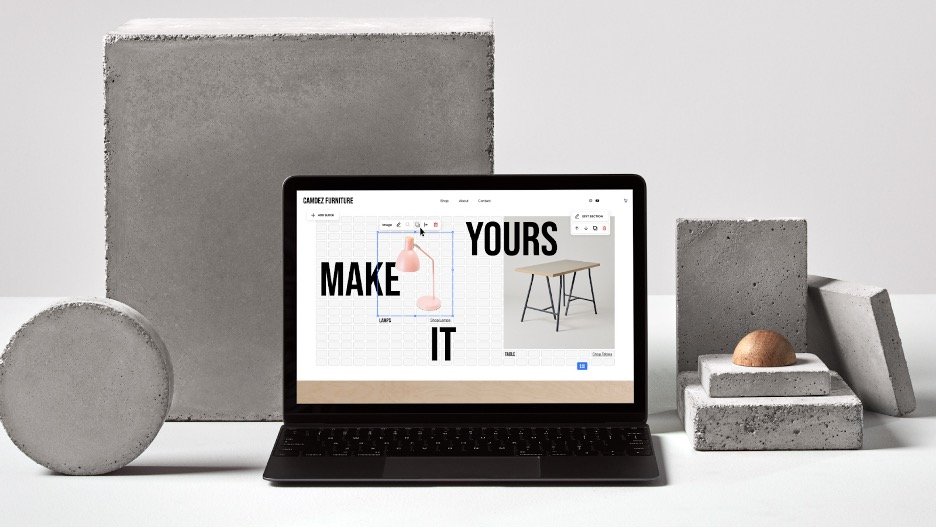Is Squarespace Free?
No, Squarespace isn't free. Here's why:
No Free Plan: Unlike some website builders (like Wix), Squarespace doesn't offer a free plan that lets you keep your site running indefinitely.
14-Day Free Trial: Instead of a limited free plan, Squarespace offers a generous 14-day free trial. This gives you ample time to experiment with their platform, design your site, and see if it fits your needs before making a financial commitment.
Tiered Pricing: After your trial ends, you'll need to select one of Squarespace's paid plans to keep your website live. Squarespace offers varying price tiers depending on the features you need (personal website, business site, online store, etc.).
To learn more about Squarespace's plans and pricing, you can visit their official website here.
Random Squarespace Pricing FAQS
1. Are there any hidden costs with the Squarespace free trial?
No, the free trial is completely free with no hidden charges. You won't even need to provide credit card information to sign up.
2. Can I publish my website during the free trial?
No, your website will remain in a draft state during the trial. It becomes publicly visible only after you select and pay for a plan.
3. Can I use my own domain name with a free Squarespace trial?
Yes, you have the option to connect a domain you already own, or purchase a new one through Squarespace during the trial period.
4. What happens to my website if I don't upgrade after the trial ends?
Your website content will be preserved, but it will be taken offline until you choose a paid plan. Squarespace will hold onto your website's data for a certain period.
5. Are there any cheaper alternatives to Squarespace?
Yes, cheaper website builders like Wix, Weebly, or WordPress.com offer more basic features and may have limited free plans or lower-priced tiers. Keep in mind these often come with compromises in design flexibility or long-term scalability.
6. Overall, is Squarespace worth it?
There's no universal answer. Here's how to decide:
Take the trial seriously: It's the best way to judge if it clicks for you.
Features vs. Cost: Do you truly NEED the features of the tier you'd end up on?
Design matters: If beautiful visuals are key to your brand, Squarespace often outshines cheaper alternatives.
Things to Consider Beyond the Basics
Design Flexibility: All plans offer Squarespace's beautiful templates, but as you move up in plans, you unlock fine-tuned code customization (CSS, JavaScript) for tailoring your site's appearance.
Premium Features: Exclusive features like Squarespace Scheduling (client bookings) and Member Areas (subscription-based content) are only available on the Business plan and higher.
Future Growth: If you anticipate your website needing more complex features down the line, starting with a higher-tier plan might be more cost-effective in the long run compared to multiple upgrades.
Cost vs. Value: Evaluate the potential return on investment. A more expensive plan with better marketing tools or e-commerce features might pay for itself if it helps grow your business.
The Best Way to Decide
List your must-have features: What does your website absolutely need to function properly?
Consider future needs: Where do you see your website heading in a year or two?
Trial and error: Take advantage of Squarespace's 14-day free trial to test out different plans and features before committing.